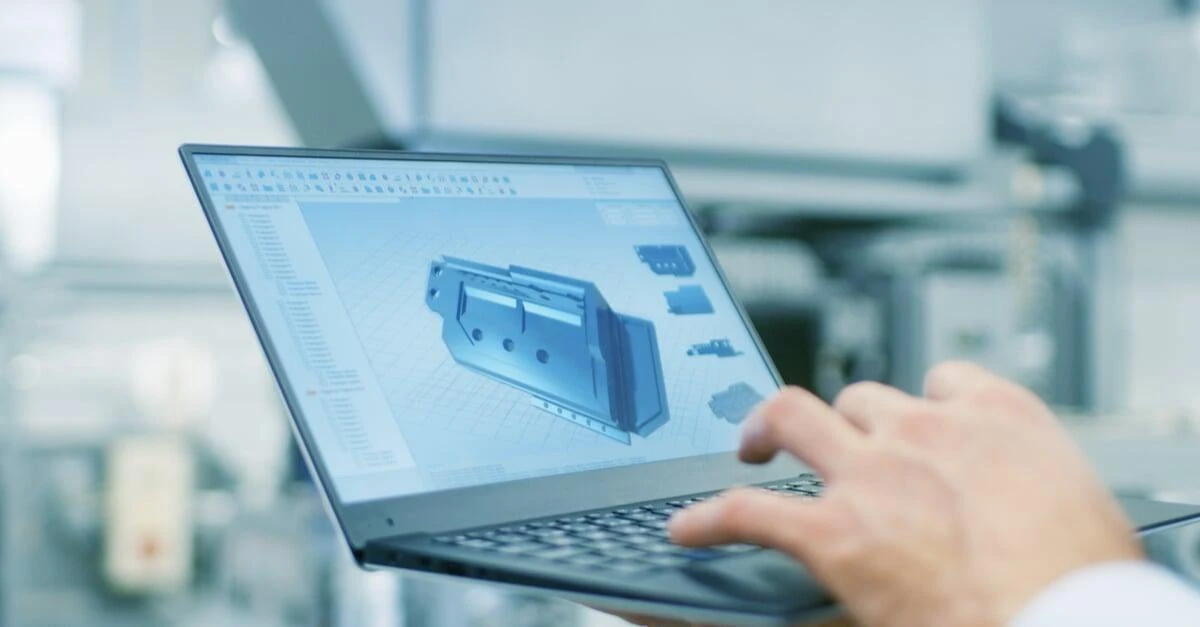Today we bring you the seventh (and possibly penultimate) installment in our Parametric Modeling Video Series as part of our SOLIDWORKS training. If you haven’t seen the others yet, go check out Part 1 as each episode builds on the last. This one is all about design tables. Using our handy dandy holes-in-a-plate model, you will learn how you can harness the power of Microsoft Excel directly within the SOLIDWORKS environment to organize and modify variants of a part. This tutorial builds upon and relies on a part file that you would have created in the sixth episode, so you may want to do that tutorial first. If you want get straight to the design tables, then we’ve got you covered. You can get the SOLIDWORKS 2018 part file here. Watch the seventh installment of our SOLIDWORKS video training below. We recommend expanding the video to full screen and following along in SOLIDWORKS on a second monitor if that’s an option for you.
- SOLIDWORKS Cloud Solutions
- SOLIDWORKS Software
- Pro Services
- Case Studies
- Resources