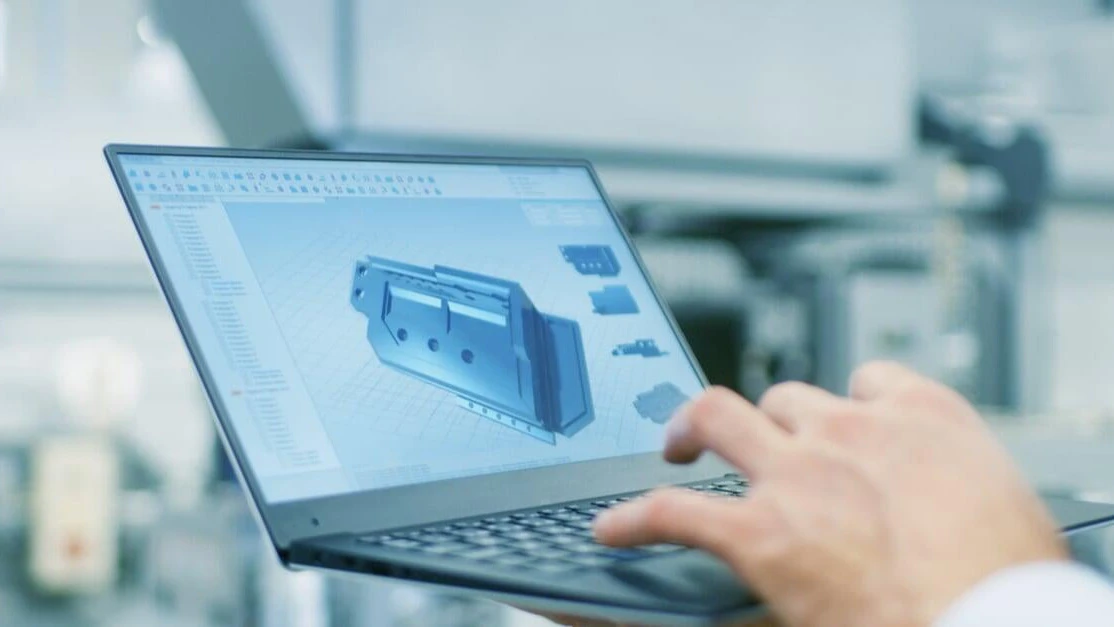Maximizing Efficiency and Performance: The Impact of System and Configuration Consistency in CAD Administration
Every detail matters in manufacturing and engineering, where precision and efficiency reign supreme. From the intricacies of CAD design to the execution of engineering workflows, consistency and standardization play pivotal roles in ensuring seamless operations and maximizing resources. However, despite the undeniable importance of maintaining system and configuration consistency, it’s often overlooked, leading to significant losses in valuable resources. Let’s delve into the profound impact of system and configuration consistency and standardization within SOLIDWORKS CAD administration.
The Impact of Custom System Settings
CAD and engineering workflows are intricate landscapes comprising numerous specific settings tailored to individual preferences and project requirements. In the world of SOLIDWORKS, a leading 3D CAD software, users frequently tweak their settings to align with their unique working styles. While this customization might seem harmless, it often leads to a fragmented environment where each user operates with distinct configurations, hindering collaboration and complicating troubleshooting processes.
The lack of clear direction or instruction regarding proper system settings compounds the issue. Many users navigate the software without comprehensive guidance, unaware of the criticality of specific configurations for ensuring smooth workflow and process compliance. These system settings, from file management protocols to hardware optimizations, wield substantial influence over process adherence, performance, and user experience.
What About Inconsistent System Settings?
Consider, for instance, the impact of inadequate system settings on process compliance. In an environment where precision and accuracy are paramount, deviations from standardized configurations can introduce errors, jeopardizing the integrity of engineering processes. Moreover, compliance requirements, such as industry standards or regulatory mandates, often necessitate specific configurations to ensure adherence and mitigate risks.
What About Inconsistent System Configurations?
Beyond process compliance, the repercussions of inconsistent system configurations extend to performance and resource utilization. Suboptimal settings can impede software performance, resulting in sluggish responsiveness and increased processing times. This inefficiency translates into tangible losses in productivity and resources as engineers grapple with subpar tools and delayed project timelines. Furthermore, system configuration disparities can complicate collaboration and data exchange, exacerbating workflow bottlenecks and hindering innovation.
What Documentation Do You Need for Standardization?
Given these challenges, Converge Design and our resident SOLIDWORKS expert, Phillip Lewis, uphold the importance of documentation and standardized processes. Establishing comprehensive documentation and best practices is fundamental in promoting consistency and mitigating risks. By providing users with clear guidelines and reference materials, organizations can foster a culture of adherence to standardized configurations, minimizing deviations and ensuring alignment with organizational objectives.
Implementing system configuration management is essential for maintaining consistency over time. Configuration control and version management enable organizations to track changes, enforce standards, and facilitate seamless system updates. Through proactive monitoring and enforcement mechanisms, SOLIDWORKS CAD administrators can preemptively address deviations and maintain system integrity, safeguarding against potential disruptions.
What About Aligning With the IT Team?
Integrating SOLIDWORKS CAD administration with IT governance frameworks can bridge the gap between engineering and IT departments, fostering collaboration and alignment in managing system configurations. By leveraging ITIL (Information Technology Infrastructure Library) or similar frameworks, organizations can establish standardized practices for configuration management, change control, and incident response, promoting synergy between engineering workflows and IT infrastructure.
What’s Your Next Step Toward Engineering and IT Alignment?
In conclusion, we cannot overstate the impact of system and configuration consistency and standardization within SOLIDWORKS CAD administration. From ensuring process compliance to optimizing performance and user experience, consistent configurations are foundational to maximizing efficiency and resource utilization in manufacturing and engineering environments.
For example, some users in a single CAD team could copy old versions and create new ones. This procedure could create confusion and possibly errors later in the design and manufacturing process. There could be entire folders in a PDM environment that only part of the same team utilizes. There are many opportunities to refine processes and take advantage of SOLIDWORKS features that speed up design and improve efficiency. In many data management environments, there are opportunities to automate data entry. This feature can also improve accuracy and eliminate much of the manual data entry.
By prioritizing documentation, standardized processes, and collaboration between engineering and IT departments, organizations can mitigate risks, enhance productivity, and unlock the full potential of their CAD tools.
If you need help documenting your engineering systems and processes, Converge Design has the experience to align your IT and Engineering team. Visit our Engineering Systems and Process Review Services web page to get started today.