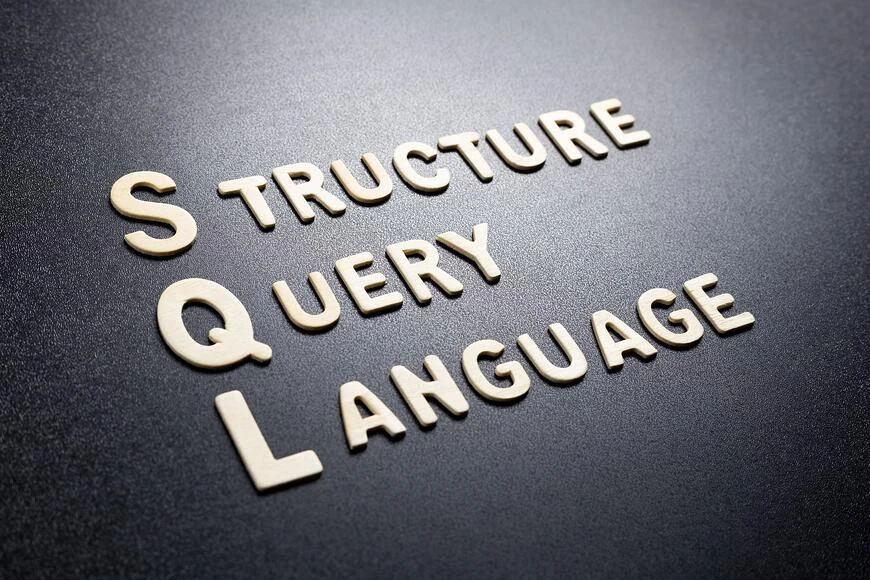We try not to get too deep into the nuts and bolts of SOLIDWORKS PDM licensing because there’s actually a lot that goes into that license fee that you might not be aware of. But one of the important components of SOLIDWORKS PDM is the database that drives PDM’s ability to recall all of the pertinent info we need without having to open up the file in SOLIDWORKS. The database in the case of SOLIDWORKS PDM is Microsoft SQL Server (Microsoft SQL Server Express for PDM Standard, and SQL Server Standard for PDM Professional). This is a near-ubiquitous database that is both powerful and flexible.
However, due to some licensing conflicts, a license of Microsoft SQL Standard and the license CAL will no longer be included with a new license of SOLIDWORKS PDM Professional. We already have the ability to sell you a seat of SOLIDWORKS PDM Professional without an attached license of Microsoft SQL licensing for SOLIDWORKS and the license CAL, but SOLIDWORKS 2021 will be the first full release where purchasing a license of PDM Professional with a SQL license and CAL is no longer possible.
In addition to this change, SOLIDWORKS is also dropping support for Microsoft SQL Server 2014 in the SW2021 SP5 release, reducing Microsoft SQL Licensing SOLIDWORKS options. Luckily Microsoft SQL Server 2016 is still supported and actually a better database, but at that point, you will have to source it elsewhere in order to continue using your PDM Professional vault.
What does this all mean?
Both SOLIDWORKS PDM and SOLIDWORKS Electrical rely on the Microsoft SQL Server database. You can continue using the Microsoft SQL 2014 licenses that have been bought and paid for with your initial PDM Professional purchase for the next couple of major releases. But non-imminently, it means you’ll need to upgrade to Microsoft SQL 2016 or greater no later than October 2021.
This change is in line with previous support end-of-life events for previous versions of Microsoft SQL and Microsoft Windows and Windows Server OS. However, the main difference in this specific case is that in addition to dropping support for a major version of Microsoft SQL, new licenses of PDM Professional will not include any Microsoft SQL instance, and it will need to be sourced elsewhere.
The Right SQL Server License for You
There are several versions of Microsoft SQL Server, and the right version for you depends on what version of SOLIDWORKS PDM licenses you have.
PDM Processor Site License (PSL) or individual Client Access Licenses (CAL) require a license of Microsoft SQL Server of one kind or another. Each PSL equals four SQL processor core licenses, while each PDM Editor, PDM Contributor, PDM Viewer, SWE Professional, SWE 3D, SWE Schematic, or SWE Schematic Professional license requires one SQL CAL license.
If you have two PSL PDM licenses, you will need eight SQL Core licenses. If you have four PDM Editor, two PDM Contributor, three PDM Viewer, three SWE Professional, and two SWE Schematic licenses, then you will need fourteen SQL CAL licenses.
Where do I find my current version of SQL Licensing SOLIDWORKS?
Microsoft has a script that can be used to determine the version and service pack of SQL you are using. The script will work for SQL Express, SQL Standard, and SQL Enterprise.
Can I upgrade for free?
Unfortunately, this is an upgrade that will have some costs associated with it. Subscription support covers SOLIDWORKS product upgrades and technical support, but it does not include SQL Server upgrades. Converge can potentially provide you with Microsoft SQL licenses and User CALs depending on certain circumstances.
When should I upgrade?
Before any upgrade, it is recommended to perform a full backup of your SQL Server environment.
We will help you verify that your current SOLIDWORKS Products are compatible with the newer version of SQL Server.
The SQL Server upgrade should be performed when no users are accessing the system. Make sure all files are checked in by all users before any upgrade. If your local IT can’t perform this upgrade, Converge can be engaged to provide this service.
As SOLIDWORKS continues to evolve, older versions of Microsoft Office, SQL Server, and Windows will no longer be supported. Review SOLIDWORKS and SW PDM System Requirements on a regular basis and plan your IT budget accordingly.