ARTICLE BY PHILLIP LEWIS ON FEB 7, 2024, ELITE APPLICATIONS ENGINEER How To Reset the…
- SOLIDWORKS Cloud Solutions
- SOLIDWORKS Software
- Pro Services
- Case Studies
- Resources
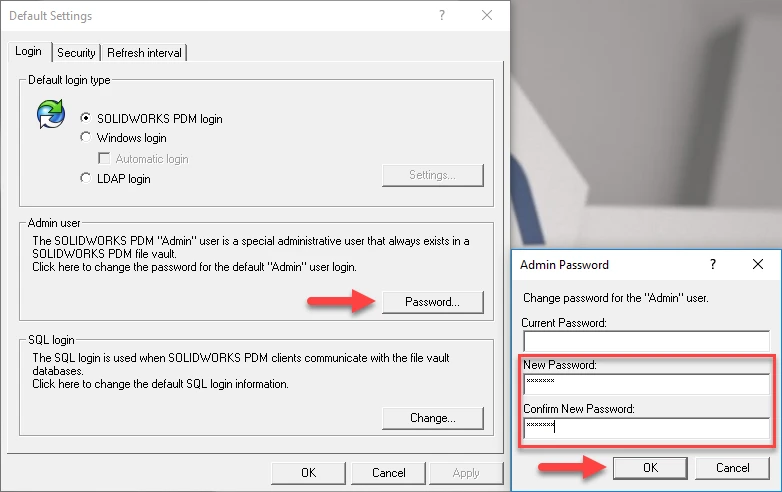
ARTICLE BY PHILLIP LEWIS ON FEB 7, 2024, ELITE APPLICATIONS ENGINEER How To Reset the…

In today’s fast-paced business landscape, adopting Product Data Management (PDM) solutions has become essential for…
![]()
SOLIDWORKS PDM is a powerful document management system that can transform the way companies handle…

SOLIDWORKS PDM is the industry leader for product data management, providing a secure, efficient, and…
![]()
SOLIDWORKS PDM is an industry-leading data management software that enables organizations to manage their product…
![]()
SOLIDWORKS PDM is one of the world’s leading software solutions for product data management. It…

Using PDM in a cloud based environment has quickly become the preferred option over traditional…

SOLIDWORKS Cloud is a nebulous terms that can mean different things to different people. At…
![]()
SOLIDWORKS PDM is a powerful tool for managing data, but businesses often struggle with deciding…
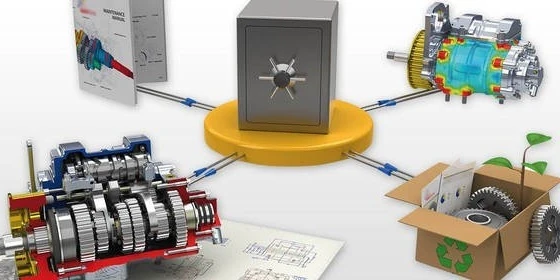
We are living in unprecedented times with lots of uncertainty. Companies are hyper-vigilant of…
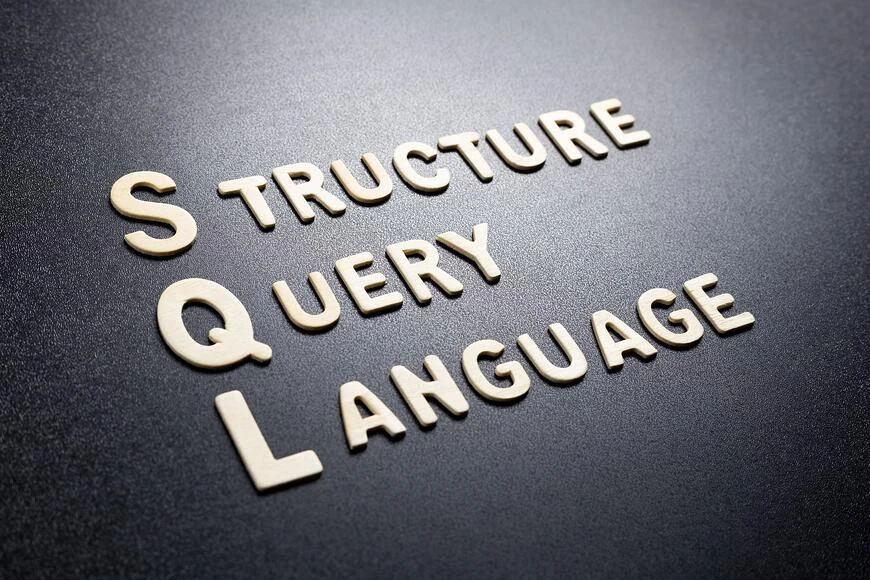
We try not to get too deep into the nuts and bolts of SOLIDWORKS…