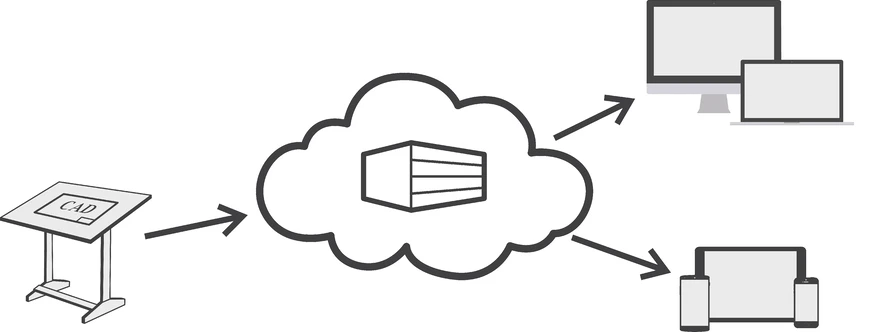In the last blog post, we discussed the built-in options for automating some tasks using SOLIDWORKS PDM Tasks. However, to solve the rest of the Data Distribution issues that plague any given design firm, we present one of our favorite solutions that addresses these needs and more: Flatter Files.
Flatter Files is an automated file-creation software that enables data distribution to everyone in the organization, not just the SOLIDWORKS users. This is another Cloud-based solution that works in conjunction with your PDM Vault (although a PDM vault is not necessary to get amazing functionality out of Flatter Files) to create the specific data any given stake-holder needs to do his or her portion of the design/MFG cycle. Flatter Files will recognize any changes made to CAD files that are being recorded by SOLIDWORKS PDM and create a robust drawing packet in PDF that can be sent to your CNC, waterjets or plasma table operator, or send a STEP file when needed, or an IGES, Parasolid, DXF/DWG, etc.
But you may ask, how is this different that the Tasks you can create and schedule in SOLIDWORKS PDM Professional? Flatter Files solves quite a few issues that stem from data distribution, and it does it by leveraging the Cloud. When working in conjunction with an EpiGrid Cloud-hosted PDM Standard or Professional Vault, Flatter Files is able to automate most tasks that would otherwise require a CAD user to save their drawings as a PDF, transfer that PDF to a shared folder location, create a shared link, and send an email with that info. And the best part about Flatter Files is that it eliminates the chance of working from an out of date drawing or file. Because it’s linked with PDM, anytime a drawing PDF or other non-native SOLIDWORKS CAD file is updated, the documents that are shared with non-SOLIDWORKS users are automatically updated as well.
Flatter Files gives the non-SOLIDWORKS users in your organization the ability to access the files they need from a convenient user interface, and creation of these documents is done with minimal manual input. Send drawing files to the assembly or QC folks on the shop floor who can access this data on an iPad or mobile phone. Have marketing materials created on the fly and sent over to the marketing team. Create and send drawing packets to the CNC operator without having to save the drawings as PDFs, store them in a shared directory, and sending a link to the file. And the best part is that the Files created by Flatter Files are always linked to the main SOLIDWORKS files, and always up to date.
The fact that SOLIDWORKS PDM and Cloud-hosting for PDM is core to our business is one of the main reasons that companies search out Converge. We’ve invested heavily in solving these problems with turnkey solutions that are easy to understand, competitively priced, and designed specifically to help you get the most out of your existing CAD tools. We’d love to talk with you about your data management and distribution concerns, and if there’s a way to do it better, we’ll help you find and implement it.